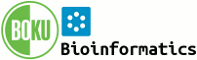You are here: Foswiki>System Web>Category>UserDocumentationCategory>FrequentlyAskedQuestions>FAQAnApplicationWithWikiForm (22 Jun 2022, ProjectContributor)Edit Attach
Question: How can I create a simple data form based application?
Answer
This answer assumes you have basic knowledge about Data Forms. Using the steps below, you will create:- A form definition
- A topic creation (HTML) form to automatically attach a data form to a topic
- A query search to find topics based on the data fields
Create a data form definition
See Data Form, specifically the section The form table. As an example we will create the topic "ReadingForm" with these contents:| *Name* | *Type* | *Size* | *Values* | *Description* | *Attributes* | | Title | text | 80 | | Book or article title | | | Category | select | 1 | ,Interesting,Remarkable,So-so | How you rate this reading material | | | Author | text | 50 | | Author's last name | |
Enable the form
Add the form in the list of Web forms. This is done by setting the preferenceWEBFORMS in the Web's WebPreferences (a comma separated list).
If you create a topic, you can always add a form to the topic by choosing "Add form" in the edit screen.
Now we will create an HTML form that does this automatically.
Create an HTML form for easy topic creation
HTML forms have nothing to do with data forms, except that they are a way to create topics with pre-defined values. Example HTML form:
<form action="%SCRIPTURLPATH{edit}%/%WEB%/" method="post">
Name of the new topic: %BR%
<input type="text" name="topic" class="foswikiInputField" size="32" />
Title of article or book: %BR%
<input type="text" name="Title" class="foswikiInputField" size="32" />
<input type="submit" class="foswikiSubmit" value="Create topic" />
<input type="hidden" name="onlywikiname" value="on" />
<input type="hidden" name="formtemplate" value="ReadingForm" />
<input type="hidden" name="topicparent" value="%TOPIC%" />
</form>
Now create a bunch of topics with this form.
Create a query search
To list all topics that have a form named ReadingForm:
%SEARCH{
type="query"
"form.name = 'ReadingForm'"
nonoise="on"
format=" * [[$web.$topic][$formfield(Title)]]"
}%
To list all topics where the author name ends in "Auden":
%SEARCH{
type="query"
"form.name = 'ReadingForm' AND Author ~ '*Auden'"
nonoise="on"
format=" * [[$web.$topic][$formfield(Title)]]"
}%
%SEARCH.
Back to: FrequentlyAskedQuestion
Related Topics: UserDocumentationCategory
Edit | Attach | Print version | History: r3 < r2 < r1 | Backlinks | View wiki text | Edit wiki text | More topic actions
Topic revision: r1 - 22 Jun 2022, ProjectContributor
- Toolbox
-
 Users
Users
-
 Groups
Groups
-
 Index
Index
-
 Search
Search
-
 Changes
Changes
-
 Notifications
Notifications
-
 RSS Feed
RSS Feed
-
 Preferences
Preferences
- User Reference
- BeginnersStartHere
- EditingShorthand
- Macros
- MacrosQuickReference
- FormattedSearch
- QuerySearch
- DocumentGraphics
- SkinBrowser
- InstalledPlugins
- Admin Maintenance
- Reference Manual
- AdminToolsCategory
- InterWikis
- ManagingWebs
- SiteTools
- DefaultPreferences
- WebPreferences
| 25 Oct 2025 - 16:17 | Foswiki v2.1.9 |