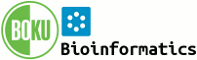You are here: Foswiki>System Web>JQueryPlugin>JQueryAutocomplete (24 Nov 2015, JulianeDohm)Edit Attach
JQueryAutocomplete
Warning: This plugin is deprecated. Please use the autocomplete library as part of JQueryUI.
Autocomplete an input field to enable users quickly finding and selecting some
value from a set provided by the server.
By giving an autocompleted field focus or entering something into it, the
plugin starts searching for matching entries and displays a list of values to
choose from. By entering more characters, the user can filter down the list to
better matches.
This can be used to enter previous selected values, eg. for tags, to complete
an address, eg. enter a city name and get the zip code, or maybe enter email
addresses from an addressbook.
See also JQueryjaxHelper for examples on how to integrate autocompletion
into Foswiki.
Usage
Autocompletion is activated for HTML input elements whoseautocomplete attribute value does not equal off.
It can either be list of candidate values, or an URL, in which case candidate values are queried from an AJAX backend.
The current input prefix is provided via the q URL parameter. The backend must return a list of matching values
separated by newlines.
Example
No such plugin autocomplete
This example queries candidate values from a simple AJAX backend using the
wiki application in the data section of this topic.
See also JQueryTextboxList
First, here's the set of values we want to pick from: - backup
- bash
- emulation
- games
- irc
- linux
- mercurial
- patches
- perl
- php
- python
- site
- surfing
- tag
- test
- foswiki
- web
- wiki
- windows
- windsurfing
- wine
Enter tags:
Tags are suggested as you type. Separate multiple tags using a comma (,).
%STARTSECTION{"data"}%%SEARCH{
"^ \* (%ENCODE{"%URLPARAM{"q"}%" old="$comma, " new="|,"}%).*$"
web="%WEB%"
topic="%TOPIC%"
type="regex"
multiple="on"
nonoise="on"
format=" $pattern(.*?\* ([^ ]*).*) "
separator="$n"
}%
%ENDSECTION{"data"}%
Alternative implementation using FilterPlugin
If you don't have Foswiki 1.1, you can use the Foswiki:Extensions.FilterPlugin which has the capability to filter a list based on a regular expression passed from Javascript.Enter tags:
Tags are suggested as you type. Separate multiple tags using a comma (,).
%STARTSECTION{"data_fp"}%%FORMATLIST{
"
backup
bash
emulation
games
irc
linux
mercurial
patches
perl
php
python
site
surfing
tag
test
foswiki
web
wiki
windows
windsurfing
wine
"
include=".*%URLPARAM{"q"}%.*"
split="\n"
format=" $1 "
separator="$n"
}%%ENDSECTION{"data_fp"}%
Edit | Attach | Print version | History: r2 < r1 | Backlinks | View wiki text | Edit wiki text | More topic actions
Topic revision: r2 - 24 Nov 2015, JulianeDohm
- Toolbox
-
 Users
Users
-
 Groups
Groups
-
 Index
Index
-
 Search
Search
-
 Changes
Changes
-
 Notifications
Notifications
-
 RSS Feed
RSS Feed
-
 Preferences
Preferences
- User Reference
- BeginnersStartHere
- EditingShorthand
- Macros
- MacrosQuickReference
- FormattedSearch
- QuerySearch
- DocumentGraphics
- SkinBrowser
- InstalledPlugins
- Admin Maintenance
- Reference Manual
- AdminToolsCategory
- InterWikis
- ManagingWebs
- SiteTools
- DefaultPreferences
- WebPreferences
| 20 Oct 2025 - 22:16 | Foswiki v2.1.9 |